

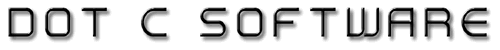
 |
|
What's new |
 |
This page was designed to be viewed in Internet Explorer 4.0 or higher with a resolution of 800x600 or higher.

RenderDotC
v3.3.5
Installation Guide for HP-UX
Installation Instructions:
- If downloading from the internet:
- Choose an installation directory (for illustration assume /usr/local/rdc)
- cd /usr/local
- Select IA-64 or PA-RISC configuration (for illustration IA-64)
- Download rdc335hpia64.tar.gz
- gunzip rdc335hpia64.tar.gz
- tar xvf rdc335hpia64.tar
- Setting up the environment:
- In sh or ksh, make these changes to .profile:
- export RDCROOT=/usr/local/rdc
- Add $RDCROOT/bin to PATH
- Add $RDCROOT/lib to SHLIB_PATH
- Make changes active with ". .profile"
- In csh or tcsh, make these changes to .cshrc:
- setenv RDCROOT /usr/local/rdc
- Add $RDCROOT/bin to path
- Add $RDCROOT/lib to SHLIB_PATH
- Make changes active with "source .cshrc"
- Testing the installation:
- renderdc $RDCROOT/examples/morph.rib
- The image should render to the screen.
- Point to the image and press the Esc key to exit.
Download: RenderDotC v3.3.5 for HP-UX (IA-64) or HP-UX (PA-RISC)
RenderDotC Mailing List: Join the RenderDotC Mailing List
RenderDotC is: Copyright © 1996-2015 by Dot C Software, Inc. All Rights Reserved.